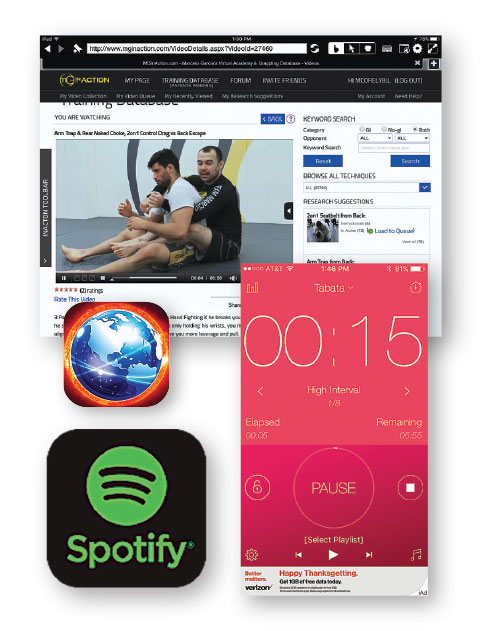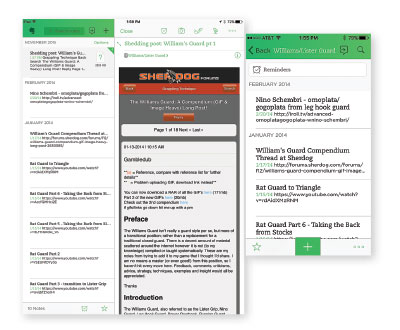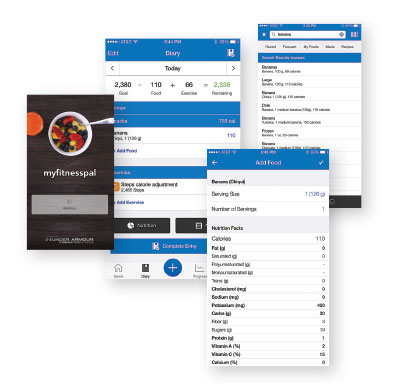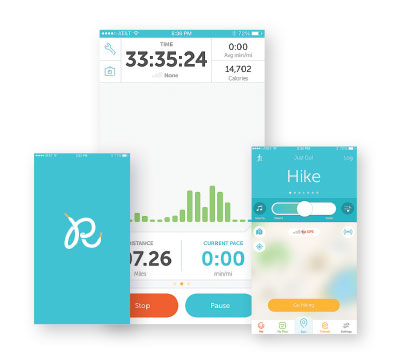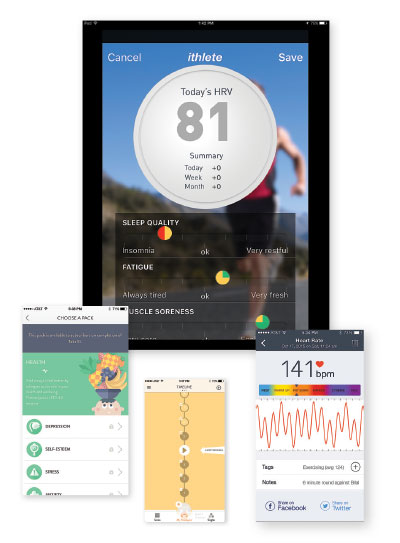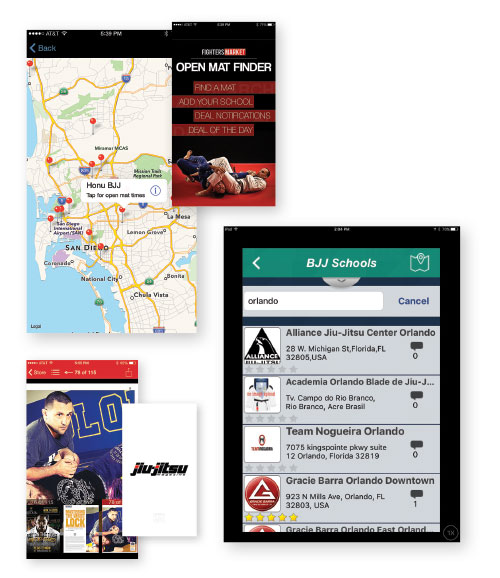The Jiu-Jitsu Apps You Must Have!
Smart phones are a ubiquitous fact of life. Someone once told me that an iPhone has more computing power than NASA’s Apollo spacecraft. Sitting in your pocket, at this very moment, is a computer superior to the one used to put Neil Armstrong and Buzz Aldrin on the moon. Is this true? Maybe, maybe not, but it does illustrate just how far we’ve come in the last few decades. There has to be a way to harness that power for more than games and social media. In this article, we’ll look at a dozen or so apps that can help your jiu-jitsu. Some may seem a little bit out there, but stay with me and I promise it’ll all make sense. All of these apps are available for Android and iOS systems.
General Apps
No training session is complete without music. I highly recommend Spotify (free iOS/Android) over Pandora. Spotify lets you pick a single album/band and play it straight through. You pick Seether and you’ll hear Seether, not bands that “sound like” Seether. You can explore similar bands if you’d like but it’s not your only option. Making and sharing playlists is a snap. For most of November and Christmas, we roll to Christmas music from a custom list. Want to listen to the soundtrack of Grease for two hours straight? Spotify has you covered.
If you’re an iPhone owner, you may have noticed that Flash is not supported by iOS. Photon Player ($3.99, iOS) allows you to watch Flash videos, such as the ones found at many online subscription sites, on your iOS device. I use the app to watch MG in Action on my phone/iPad and it gets the job done.
Regardless of what you’re doing while training, you’ll need a timer. Most of the time, I use a simple countdown timer; however, there are times when I want to use it for tabatas (20 seconds max exertion, 10 seconds rest, repeat 8 rounds). Interval Timer (free, iOS) and HIIT interval training timer (Android) are free, easy to use, and fully customizable. Interval Timer even syncs with your playlists.
Productivity
I am a single dad with two daughters, two jobs, and two hobbies that take up a fair amount of my time. If I’m not organized, I’m going to forget something – like a kid (only happened once!). I’ve used tablets, PDAs (remember those?), computers, and day planners to stay organized and so far, my phone has been my best tool. It’s always with me and there is an app for almost everything, many of which integrate with one another and include desktop support. The following apps are ones that I use every day and they’re all free: Pinterest (iOS/Android), Evernote (iOS/Android) and Sunrise Calendar (iOS/Android). Before you throw the magazine down because I included Pinterest, let me explain.
Pinterest organizes webpages, videos, and other online data, for easy retrieval by myself and for anyone that cares to look for it (you can create private boards). Each board is as specific or general as I want. In the past, I made a board specifically for the William’s Guard. Videos, articles, and message board posts were all in one place with easy access. I have another board specific to Olympic weightlifting, kettlebells, rehab/mobility, and yes, recipes. A few seconds is all it takes. One suggestion is to be careful of who you follow on Pinterest unless, of course, you want to see a few hundred recipes and inspirational memes every day.
Evernote is Pinterest on steroids. With this app, you’re able to write, collect, organize, find, and share almost anything. The more information that you put into this app, the more useful it becomes. Cross-referencing and data searching options are very robust. Evernote can import specific snippets of pages, pictures, and videos from anywhere on the web to your PC, integrate multiple platforms (Android, iOS and Windows) and lets you add your own data. Information is available off-line and unlike Pinterest it is private unless you choose to share it. Like Pinterest Evernote is fully functional on any platform but to get the most out of them both, you’ll want to use your PC.
Sunrise Calendar is the calendar app that all others aspire to be. Not sure if you have a tournament in seven weeks? Are you going out of town? When’s the next no-gi class? How do you get to the gym you’re visiting next month? Sunrise Calendar can handle all of that. Sunrise is compatible with Google Calendar, iCloud, and Exchange. All synchronization is real-time and it imports your events/birthdays from Facebook. Sunrise handles multiple Google Calendars, integrates Google Maps, and supports time zones, making it a one stop spot for many of your daily needs. You can also share your calendar with other Sunrise users to make coordinating schedules easier.
Health/Fitness
A notable side effect of training jiu-jitsu is an increased awareness and focus on health and fitness. Starting with the most unpleasant part of jiu jitsu, dieting, Calorie Counter & Diet Tracker by MyFitnessPal (free, iOS/Android) is essential. The app is extremely easy to use and just by tracking what you’re eating, you’re much more likely to hit your goals. The food database includes over 5,000,000 entries which includes macros (protein, fat and carbohydrates) as well as micronutrients (iron, zinc, etc..). The integrated bar code scanner further streamlines the data entry. Creating your own diet plan is very simple. The integrated exercise tracker can be linked to over 50 external devices including Jawbone, Fitbit, Garmin, RunKeeper, and other apps/devices. It’s easy and convenient. Do yourself a favor, download it and give it a whirl.
I hate running with a passion. I’d rather do burpees than run. However, road work is a tradition that just won’t go away. I mentioned Runkeeper (free, iOS/Android) just a moment ago and it is an excellent tool for any runner, walker. or biker. The feature rich app tracks everything you could need including: pace, distance, elevation change, and calories burned. The app syncs with Polar HR straps, fitness trackers, and integrates with your music. Pre-made workouts are available if you need them and others can be added.
Next up is Instant HR Monitor (free/$1.99, iOS/Android). We’ve discussed in the past how your heart rate can be used as a gauge of overall fitness and recovery. Instant HR Monitor is the quickest, about 30 seconds, and easiest apps I know of to check your heart rate. Like MyFitnessPal, Instant HR Monitor is free to download. The pay version includes tracking and graphing as well. It’s definitely worth the few bucks.
If you’re looking for something more in-depth than Instant HR Monitor, there is iThlete ($8.99 iOS/Android). iThlete must be paired with a compatible monitor (about $50) such as a finger sensor or Bluetooth compatible heart rate monitor. The app records, tracks, and interprets your heart rate variability (HRV). The reading is converted into a score and color coded so that you’re able to quantify how well recovered you are from your previous training. Other variables are also tracked to help identify outside factors that affect your recovery. The data can be exported for in-depth analysis and is maintained within the app. If you’re concerned about your recovery, iThlete is an intriguing app.
Nic Gregoriades and I explored the world for meditation not too long ago. Headspace – meditation (free 10 day trial, $12.99/mo, iOS/Android) provides a guided tour into the world of meditation. A key point of that article is that the hardest part is to just get started, and the 10 day trial is long enough to get you the inertia needed to be on your way.
Jiu-Jitsu Apps
Have you ever sat in a hotel room bored and thought, “I wish I could find somewhere to train.”? BJJ Finder (free iOS/Android) and Open Mat Finder (free, iOS/Android) are two apps that answer that very question. These apps allow you to use your location to search the area for jiu-jitsu related events such as classes, open mats, and seminars. BJJ Finder includes retail locations and a “girls only BJJ” filter. Open Mat Finder includes a “deal of the day” button to Fighter’s Market and a jiu-jitsu trivia game, Jiu-Jogo. Gym owners and/or seminar organizers please take a few moments to add yourselves to these databases. It’s quick, free, and helps everyone.
To combat piracy, some companies have started to rely more heavily on apps to deliver their products. Smart phone screens and pair of decent headphones can easily match the experience that you’ll get from a TV or computer. There’s also the added bonus that you can take it with you to the mat, airport, car, bus, or anywhere else if needed. Some developers have split their DVDs into smaller portions so that you can buy just the section(s) that you’re most interested in. This is cheaper for you and saves precious space on your device. The following are just a few of the companies that have embraced the mobile platform and provide almost all their full catalogues as apps:
• Grapplearts
• Digitsu
• Mobile Black Belt
• Roy Dean
• Budovideos
• Jason Scully
• Matt Baker
Wrapping It Up
Smart phones have progressed to the point where you can use them for almost anything. Video and audio quality easily match your TV and developers are taking advantage of it. The most important thing to realize when downloading an app is convenience and relevance to you. Are you going to watch those videos you’ve downloaded? Will you really take it to the mat and use it as a reference? Are you committed to logging your food and/or training? If you’re using a program that includes data entry make sure that it has integrated PC support so that you’re not stuck inputting large amounts of data on your phone. Whatever your needs are, there’s an app to make it a little easier. All you need to do is download it and use it.